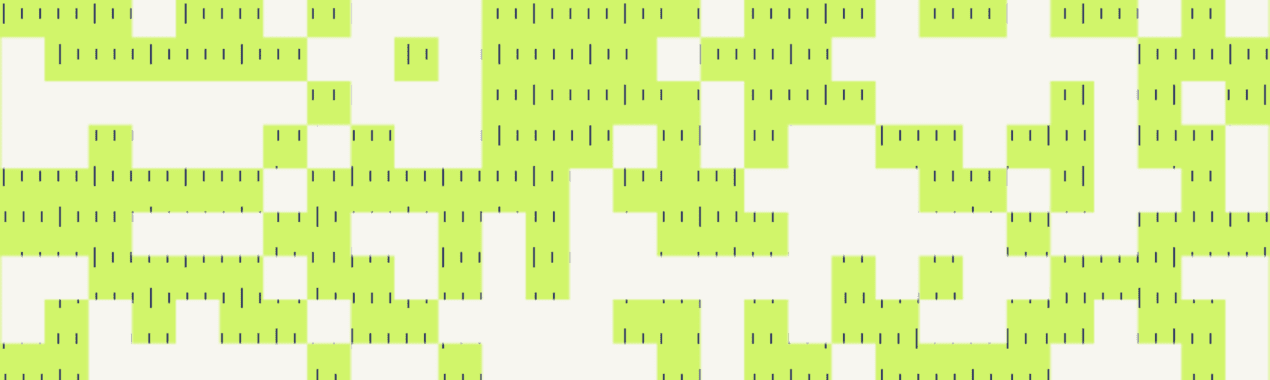
The Advisor’s Guide to Using QR Codes for Lead Gen
One of our favorite Super Bowl commercials this year featured a QR code bouncing around the screen for a full minute. No text, no pitch – just a code and some music.
Here’s a screen grab in case you missed it:

After the Super Bowl, it sounded like at least one person in every household that watched ended up pulling their phone out and scanning the code (which pointed them to an ad for Coinbase).
While IT managers and cybersecurity experts may have cringed at the idea of millions of people visiting a website with zero knowledge of what that site they were about to visit would be, the tactic undoubtedly worked in garnering nationwide attention.
So the question we’re asking now is – how can advisors leverage QR codes to snag attention too?
It can be done, and in this blog post we’ll explore how.
Why Are QR Codes So Popular?
The Coinbase ad highlighted the ubiquity of QR codes. From posters to websites to restaurant menus to bus benches to buses themselves, companies worldwide are leveraging those pixely little squares to connect with customers and prospects in a new way.
It’s easy to see why: 77% of Americans have smartphones and there are 3.5 billion smartphone users worldwide.
With nothing more than a smartphone camera, people can scan a QR code and be brought anywhere on the internet. For consumers, QR codes spark curiosity and are new enough that they’re fun to engage with. For companies, they represent an exciting opportunity.
We think it’s high time that financial advisors got a piece of the action – and we’re here to show you one easy way you can start using QR codes for your lead generation in three simple steps.
Step One: Grab the Link to Your Nitrogen Lead Gen Questionnaire
The Next-Gen Questionnaire has been rigorously tested and proven to be a great source of leads for advisors for years now.
You can generate multiple links for your questionnaires in Nitrogen, so create one just for this QR code to help you track its success.
To grab your link, just follow these 4 simple steps:
- Go to the “Lead Generation” tab in your Nitrogen dashboard.
- Click the link you want to use.
- Click the “Hyperlink” tab in the toolbar.
- Copy the link.
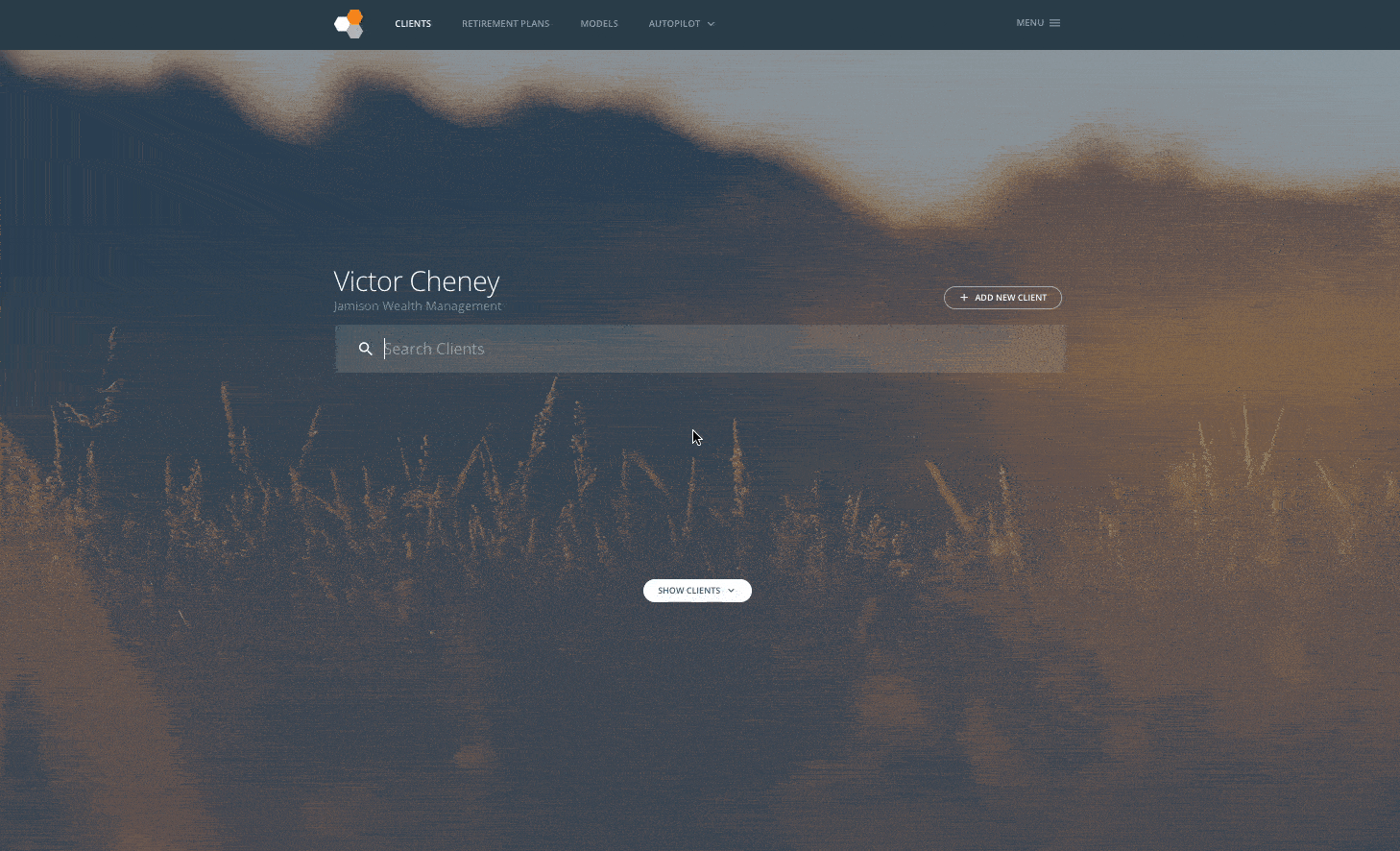
Step Two: Generate a QR Code (For Free!)
Head over to qr-code-generator.com, paste your lead gen survey link where it says “Enter your website” and then download the QR code.
No signup required (although creating an account could help simplify tracking).
Step Three: Add Your QR Code to Print and Digital Materials
The great thing about QR codes is that you don’t need much space to use them – they only need an inch or two of space (but they can certainly get larger) and can go on anything print or digital.
Where could you add your QR code in a way that would peak people’s interest and encourage them to engage? We came up with a few ideas below, but the sky is the limit here!
- Website
- Social media profiles (add it in the corner of a header image)
- Brochures
- Flyers
- Print and digital ads
- Sponsorship materials
- Swag
- Webinars
- Blog
- Business cards
- Billboards
- Client birthday/thank you cards
Every QR code you put out into the world is another source of leads for your firm, so use them generously!
That’s it:
1. Grab your link in Nitrogen
2. Generate a QR code
3. Share your code
If you think of any new ways to share your QR code and increase engagement, we’d love to see them. Hit up @Nitrogen on Twitter with your ideas!
Not using Nitrogen yet? Request a demo today to get started!