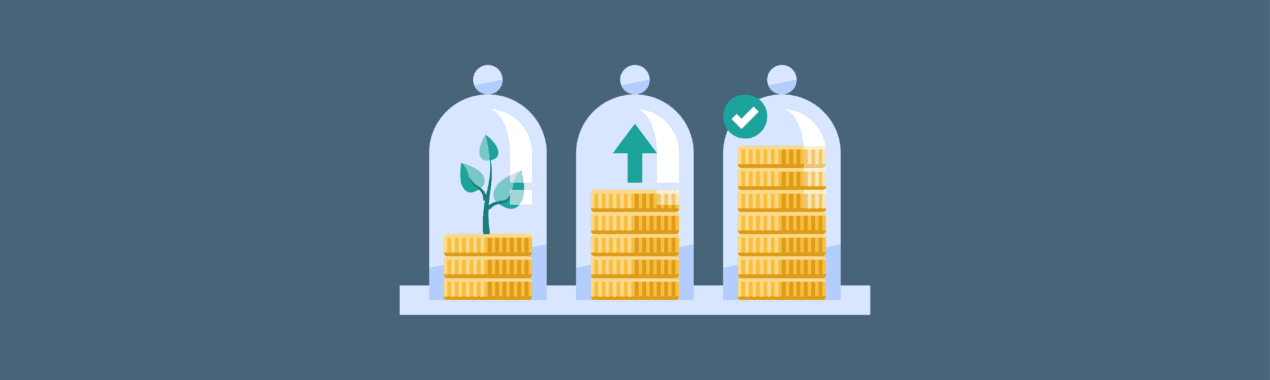By: Caitlin Coker
Relationship Manager, Nitrogen
As this turbulent year comes to an end, a historically under-educated group of investors may be feeling particularly unsure – retirement plan participants.
The shift from traditional pensions to individual savings has widened retirement gaps, and studies have shown that the majority of families – even those approaching retirement – have little to no retirement savings. A little education can go a long way. With the majority of Americans reporting that saving for retirement is their top financial priority, you can help get these investors on the right track.
Our Retirement Plans feature gives your plan participants the opportunity to consider their risk tolerance in objective terms, access to build a retirement goal, and the ability to choose a portfolio of available plan funds that align with their individual risk tolerance. More than ever, these investors could benefit from the same quantitative approach to risk tolerance that you share with your clients.
It only takes a few simple steps to get Retirement Plans up and running. Let’s get started!
Setting up a plan within Nitrogen is simple. First, login to Nitrogen and click “Retirement Plans” in the top left banner. Next, follow the prompts to finish activating Retirement Plans in your account. You can then add the plans you work with. For a visual step-by-step walk through, check out our Getting Started with Retirement Plans guide!
Retirement Plan participants are housed within this separate section, rather than being mixed in with your clients. All you need is the participant’s name and email address to include them, and you can also add them manually or via bulk import.
After adding the participants, you’ll need to craft a few models – typically between 3 to 10 – consisting of varying combinations of the funds available in the plan across the spectrum of Risk Numbers. Be sure to give your models a Retirement Plans specific name to differentiate it from your other model selections, as they will display in your Model Portfolios folder within Nitrogen.
Once you’ve set up and launched Retirement Plans, the participant receives an invitation email. After clicking the link within it, they will be presented with a simplified risk tolerance questionnaire to pinpoint their Risk Number as well as a retirement goal calculator. This calculator, similar to the Retirement Map but participant-driven, allows the participant to adjust basic factors like monthly contribution, retirement age, and inflation. With their Risk Number and retirement goal in mind, participants can then choose from the model portfolios that you’ve made available for their plan.
There’s no better time than at an annual enrollment meeting to introduce Nitrogen Retirement Plans to plan sponsors and participants. Prior to the meeting, set the stage with each of your sponsors – it’s an integral part of the Retirement Plan process and your individual success. To pave the way for your Sponsors, we recommend introducing the plan and the use of Retirement Plans in person or via email.
We’ve got plenty of resources to make this conversation easier. Check out our Knowledge Base guide on onboarding participants and plan sponsors for some help.
While this year’s trajectory may be unknown, there’s still plenty of time to provide some much needed education to investors that need it. Retirement Plans is an incredible tool to help you do just that as you continue to empower the world to invest fearlessly.