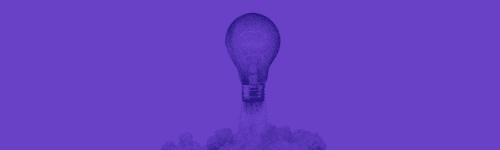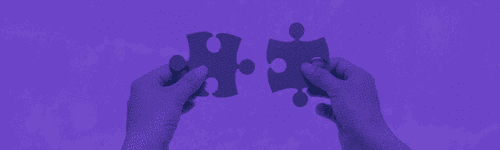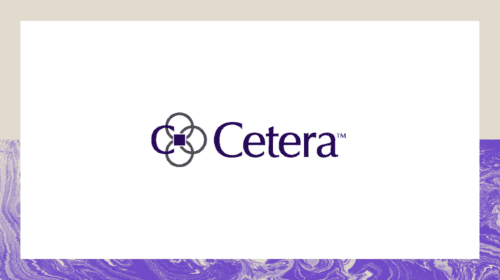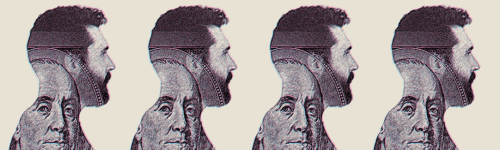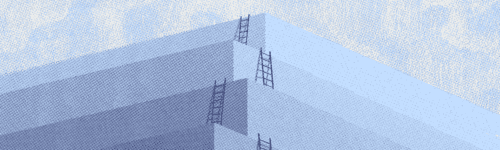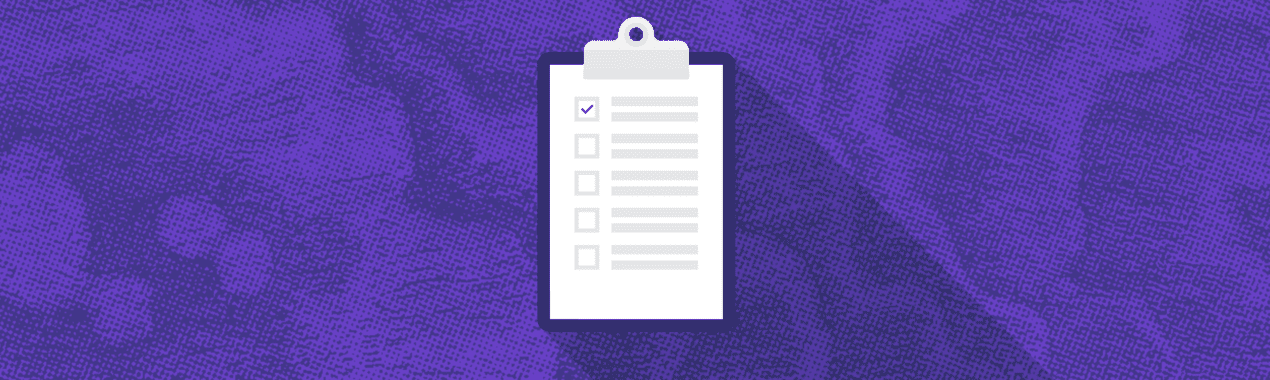
Tax Prep for Advisors: Your Checklist for Delivering Tax Drag Analysis
Tax prep is one of the most valuable services you can offer as a financial advisor. No client wants to pay more in taxes than they have to – but few have the desire or capability of getting in the IRS-ridden weeds, so to speak.
Moreover, a staggering 80% of investors think their advisors should be focusing on tax minimization, and 90% believe taxes can erode their investment accounts over time. Perhaps without even knowing what to call this phenomenon, your clients are likely worried about tax drag.
But how can you prepare yourself for those conversations?
In this blog, we’re walking through how you can prepare yourself to deliver on that service by learning about tax drag and implementing Nitrogen’s tax planning solutions into your workflow.
What is Tax Drag?
Here’s what you need to know to get yourself ready for tax prep time with your clients:
- Funds withdrawn from investment accounts to pay taxes are missed opportunities for potential growth – that money would likely serve clients better by staying invested and compounding over time. That loss is called “tax drag.”
- Clients are often focused on the bottom line (i.e., returns), and may not even be aware of just how much of an impact tax drag can have on their long-term finances. With complex portfolios, it becomes difficult to explain that concept in a way that resonates.
- Providing next-level advice through tax drag analysis and optimization is a great way to show your value and keep clients engaged – it can show them that you’re able to manage their portfolio more tax-efficiently than other advisors.
- With Nitrogen’s built-in Tax Drag calculators, you have access to Tax Drag analysis at the security and portfolio level, as well as simple visualizations you can share with your clients.
Related: Win Prospects Faster with Tax Drag
Tax drag data is also shedding light on trends that can help you make informed recommendations. For example, we found that in 2023, the top ten growth ETF offered significantly less tax drag than their mutual fund counterparts (at .39% and 6.69%, respectively)!
Analyzing Portfolios for Tax Drag in Nitrogen: A Simple Checklist
Before you dive into tax prep with your clients, let’s ensure you’re comfortable with the calculators. To determine tax drag at the portfolio level for a new client account, you’ll need to follow a few simple steps:
- Login to your Nitrogen account. Note that Tax Drag is available for customers on Nitrogen Elite, Ignite, or Ultimate.
- Click “Add Account, Funds, Stocks, Other” for the new account.
- As you add account information, you’ll be prompted to set the tax status of the account as either taxable or non-taxable.
If you need to change this setting later, you can do so by going to the account and selecting Menu > Setting > Tax Status. Note that tax drag is available for taxable accounts only.
- You can now view the tax drag, along with expense ratios and advisory fees, for the portfolio at any time by clicking into the Portfolios screen or the Detailed Portfolio Stats section.
- Easily share the tax drag analysis with clients and prospects by sharing the Portfolio Snapshot report or through a custom Nitrogen proposal. You can also show side-by-side comparisons of your proposed portfolio and the existing portfolio’s tax drag.
Related: Click here to read “Tax Drag: The New Competitive Advantage in Investment Management”
Accounts already created already have tax drag information available for Nitrogen Elite users, accessible in the Portfolios screen, Detailed Portfolio Stats, and Portfolio Snapshot reports.
3 Ways Tax Drag Analysis Helps You Tackle Tax Prep with Ease
- The simple tax drag visualizations provided by Nitrogen make it easy to show your clients why a certain recommendation might be more beneficial than another – without the need for heavy jargon.
- You have access to a standardized and structured way to share seemingly complex tax concepts in just a moment, keeping your clients’ confidence high and meetings on track.
- You set yourself apart from competitors and wow prospects, without adding more to your to-do list.
How Nitrogen Crunches the Numbers
At the portfolio level, Nitrogen automatically calculates the tax drag of each security held and averages those amounts under the assumption that the current holdings and respective weights have remained consistent for three years.
We use the following formula, which divides the after-tax return by the pre-tax return, to calculate tax drag for specific securities:
Tax Drag = [1 – ((1+AT) / (1+PT))] x 100, where AT = 3-Year Annualized Distribution After-Tax Return and PT = 3-Year Annualized Return (Pre-Tax)
Note that Tax Drag:
- Assumes your client pays the maximum federal rate on capital gains and ordinary income rate
- Reflects the after-tax distribution return without the inclusion of any tax consequences due to selling or liquidating positions
- Assumes distributions are reinvested on the pay date
- Does not include state or local tax liabilities
By mastering tax drag concepts, leveraging Nitrogen’s powerful tools, and standardizing tax conversations, you’ll be well on your way to delivering impactful tax drag analysis for your clients. This translates to happier clients, stronger relationships, and a thriving tax season for you.
Get ready for tax prep time with Nitrogen’s suite of advisor and client-facing solutions. Click here to schedule a complimentary demo of Nitrogen today.