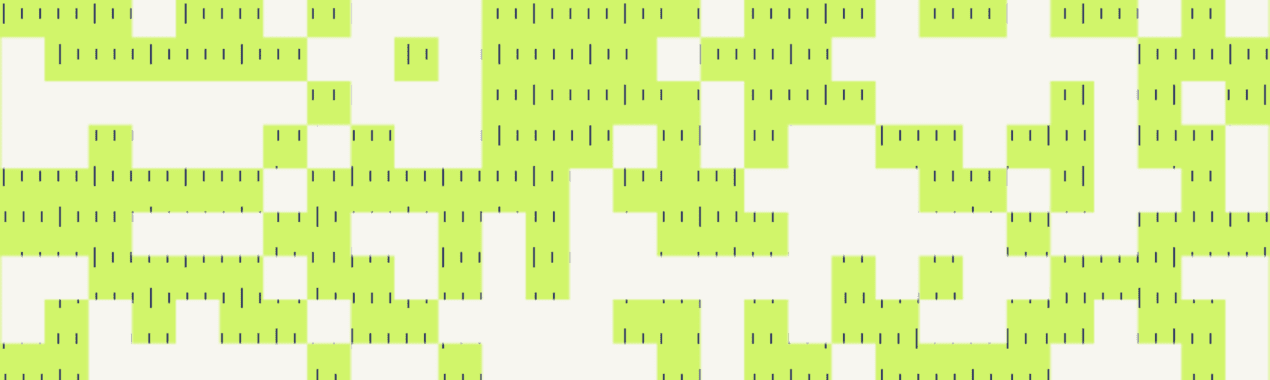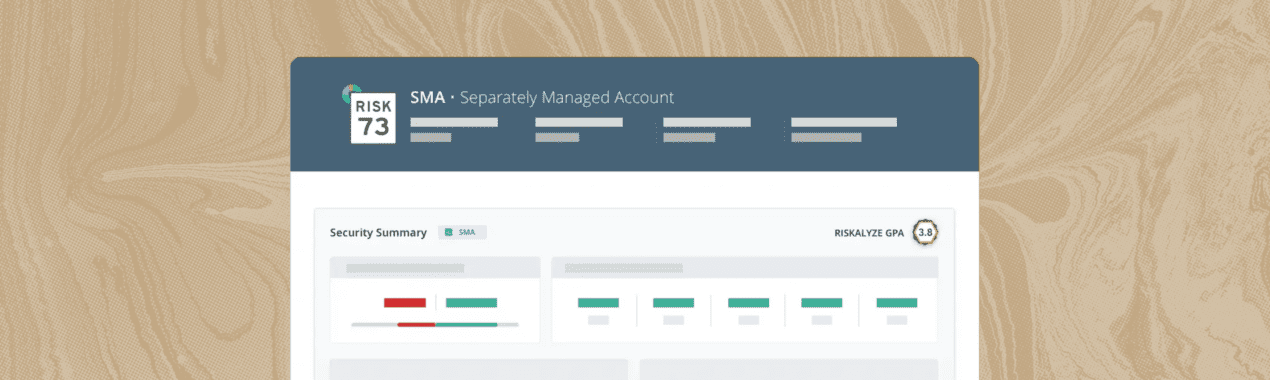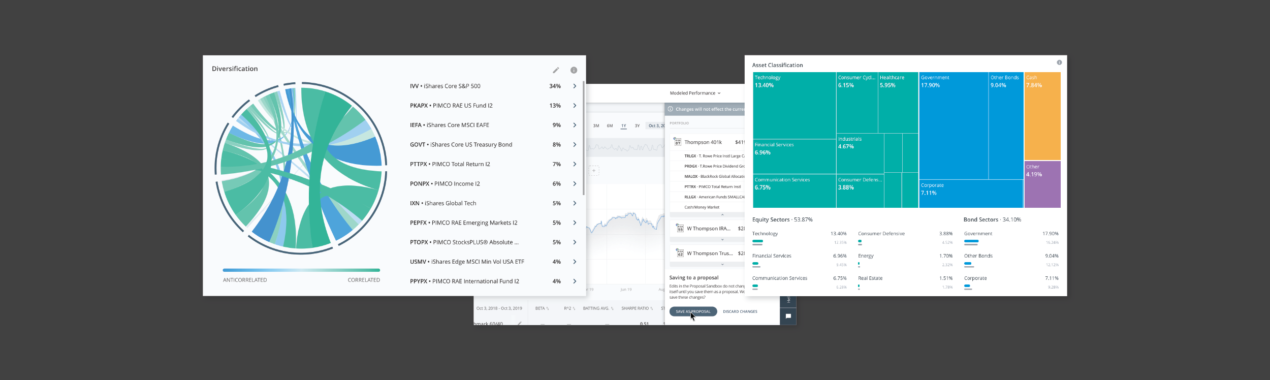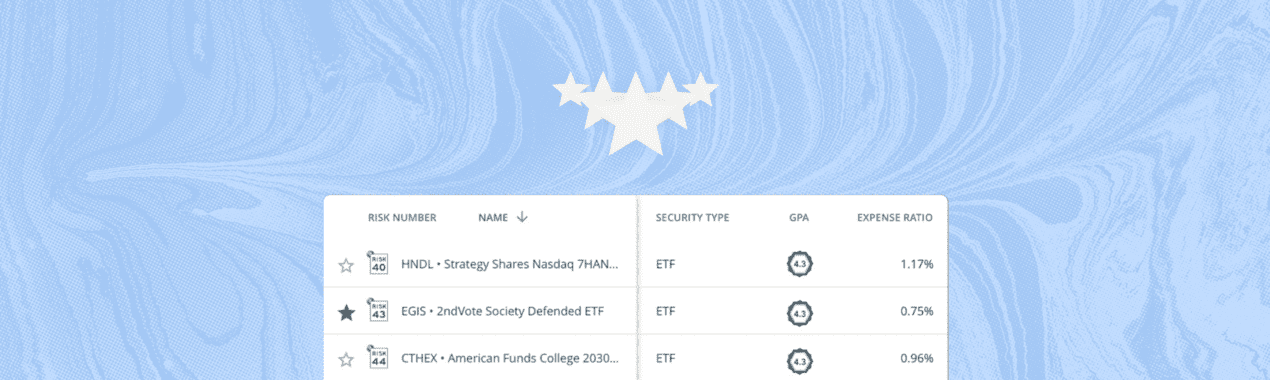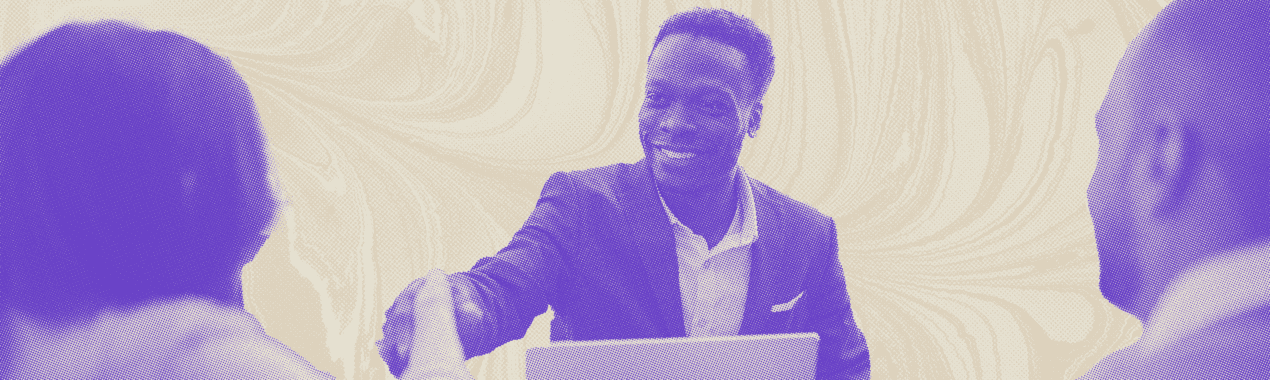 Learn How Advisors Use Nitrogen to Grow Their Business Without Sacrificing Client Service
Learn How Advisors Use Nitrogen to Grow Their Business Without Sacrificing Client Service
As a mid-career advisor, you’ve put in the hard work to build a good-sized book of business – but that doesn’t mean you’ve left that growth mindset behind. Likely, your focus right now is on growing your business further and creating the best experience possible for your current clients.