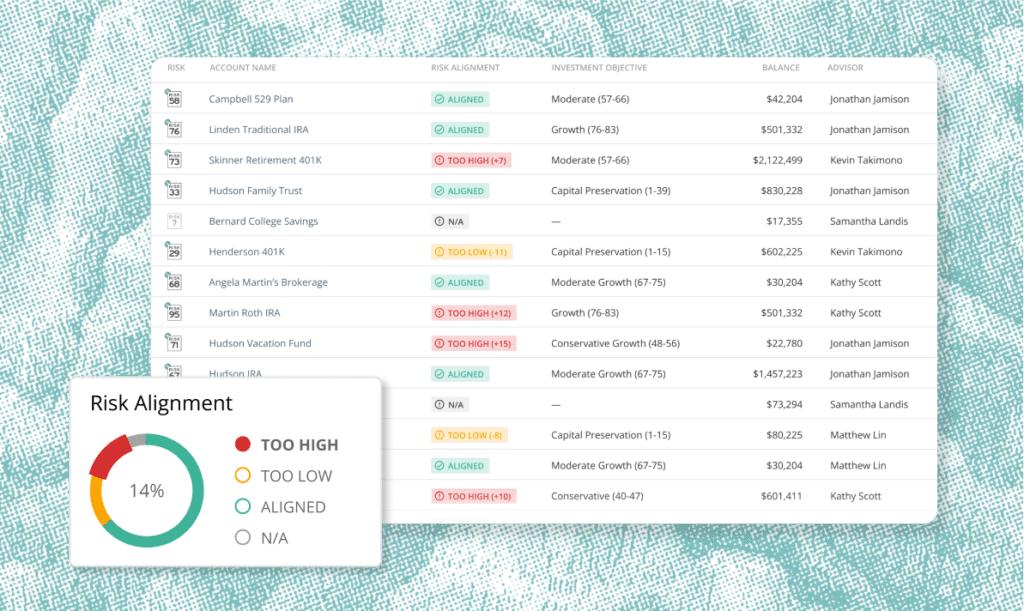
Great for advisors, great for your home office
No more 40+ hour weeks spent spot-checking client accounts to ensure that their current holdings match their investment advisory agreement.
Many firms today have so many accounts to review that they only have time to go through a small percentage of their book — leaving hundreds or even thousands of accounts unreviewed. With the Holdings Dashboard, your firm can now ensure no account goes unreviewed, regardless of volume.
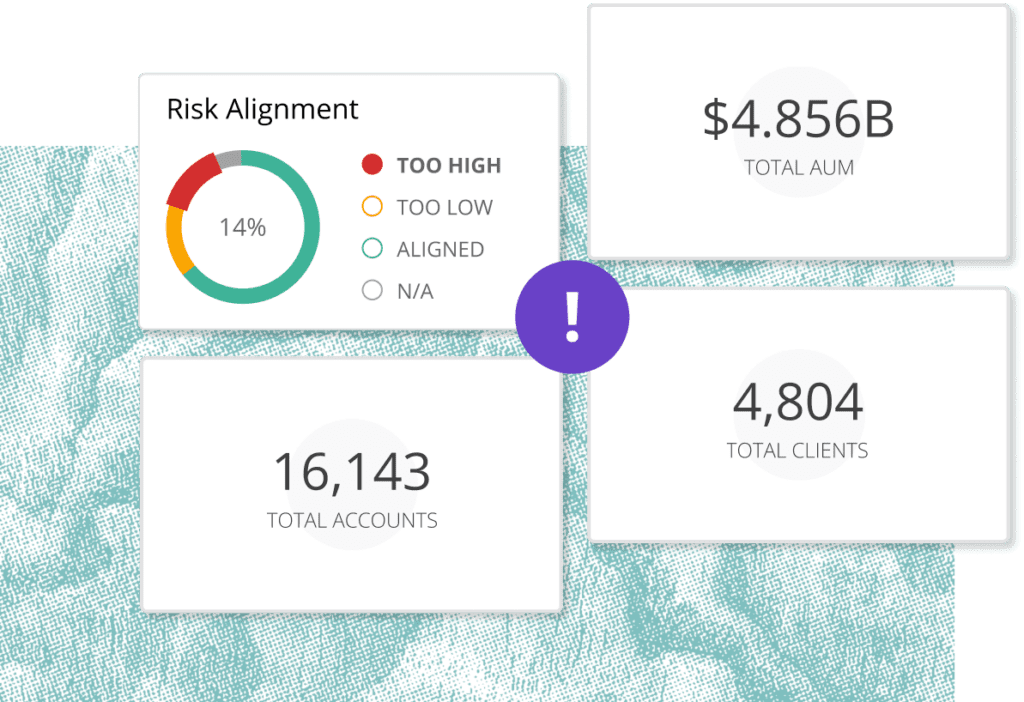
View how much of your firm’s book is aligned (or misaligned)
Sync your firm’s account and household data, define the objective ranges for your firm, and watch as the data is unified into a dynamic, actionable view of your entire book of business. Fly through thousands of accounts and pinpoint just the ones you need to focus on, all with unprecedented ease.
- Need to search by advisor name? You can do it.
- Want to see accounts with a Risk Number of 75-99? Easy.
- Looking for a client that just joined? No problem.
Now you can easily segment every account in your business to find exactly what you are looking for.
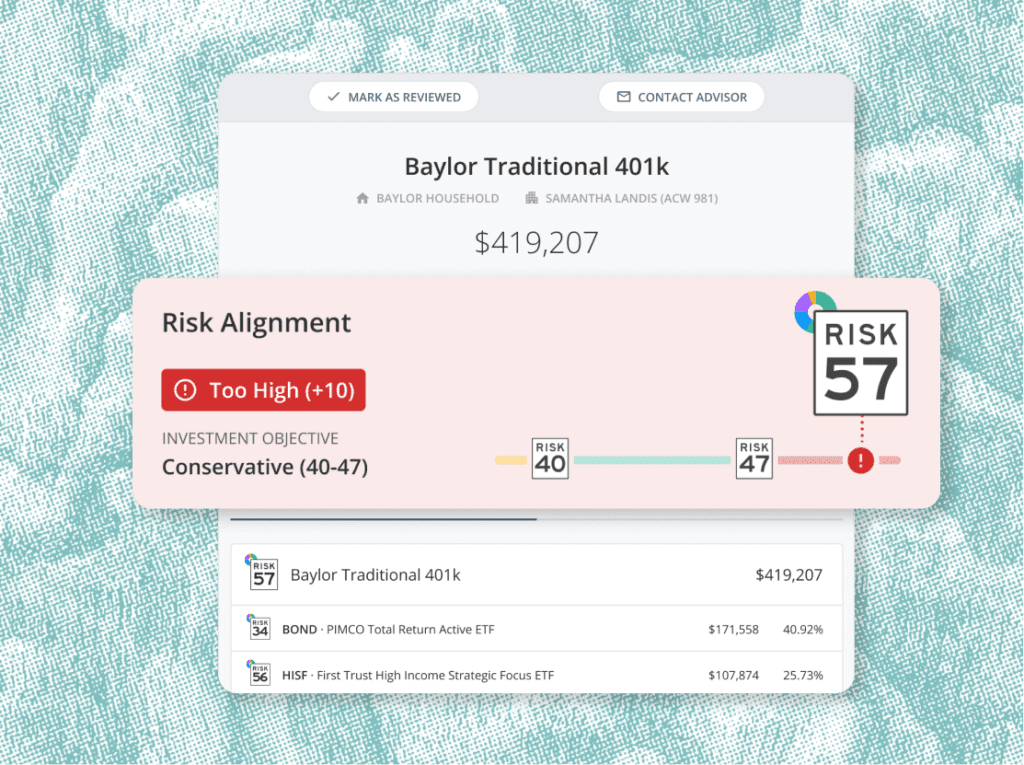
Empower your advisors to take action
Command Center transforms how you manage investment objectives, concentrated positions, and compliance challenges. Now you can find accounts that need attention, dive into the holdings, and find solutions for issues without breaking a sweat.
Every tool at your disposal.
It’s never been easier to set expectations with clients, prove your fiduciary care, and grow your business.